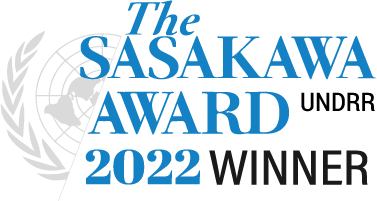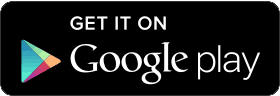Your source for tornado hazard information
Your source for tornado hazard information
Our DisasterAWARE Pro platform, as well as our Disaster Alert™ public app, provides information about tornados happening around the world. Information is derived from a variety of scientific monitoring agencies.
Reporting Threshold
DisasterAWARE provides information about storm hazards as soon as a qualified weather service has issued a watch.
Real-Time Processing
√ U.S. (Automatically Processed)
√ Global (Manually Processed)
SmartAlert™ Early Warning for Tornadoes
DisasterAWARE Pro now includes PDC’s proprietary SmartAlert technology. You select the areas and hazards to monitor and we’ll alert you to threats within or approaching those areas automatically.
Alerting Severities:
Severity levels are determined by PDC’s risk intelligence platform based on data and observations from authoritative agencies. U.S. National Weather Service (NWS) data is added automatically in real time.
Available Formats
Professional versions: SMS Text | Email | App Alerts
Public version: App Alerts Only
Be Aware and Prepare
Always heed instructions from local authorities and receive alerts about major hazards from PDC’s DisasterAlert app or on the DisasterAlert website.
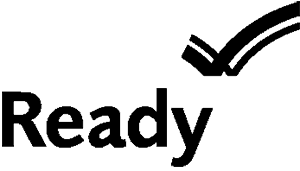

Act now
If you are under a tornado warning, seek shelter immediately!
- If you can safely get to a sturdy building, then do so immediately.
- Go to a safe room, basement, or storm cellar.
- If you are in a building with no basement, then get to a small interior room on the lowest level.
- Stay away from windows, doors, and outside walls.
- Do not get under an overpass or bridge. You’re safer in a low, flat location.
- Watch out for flying debris that can cause injury or death.
- Use your arms to protect your head and neck.
Plan ahead
Live in or plan to visit a tornado-prone area?
- Know the signs of a tornado, including a rotating, funnel-shaped cloud; an approaching cloud of debris; or a loud roar—similar to a freight train.
- Sign up for your community’s warning system. If your community has sirens become familiar with the warning tone.
- Pay attention to weather reports. Meteorologists can predict when conditions might be right for a tornado.
- Identify and practice going to a safe shelter in the event of high winds. The next best protection is a small, interior, windowless room on the lowest level of a sturdy building.
Hazard Brief
Real-Time Impact and Needs Assessment
Through DisasterAWARE Pro and Disaster Alert you get access to PDC’s unique exposure modeling capabilities—providing accurate assessments of exposure and need for hazards in any part of the world.
How to access Hazard Brief (available for all hazards)
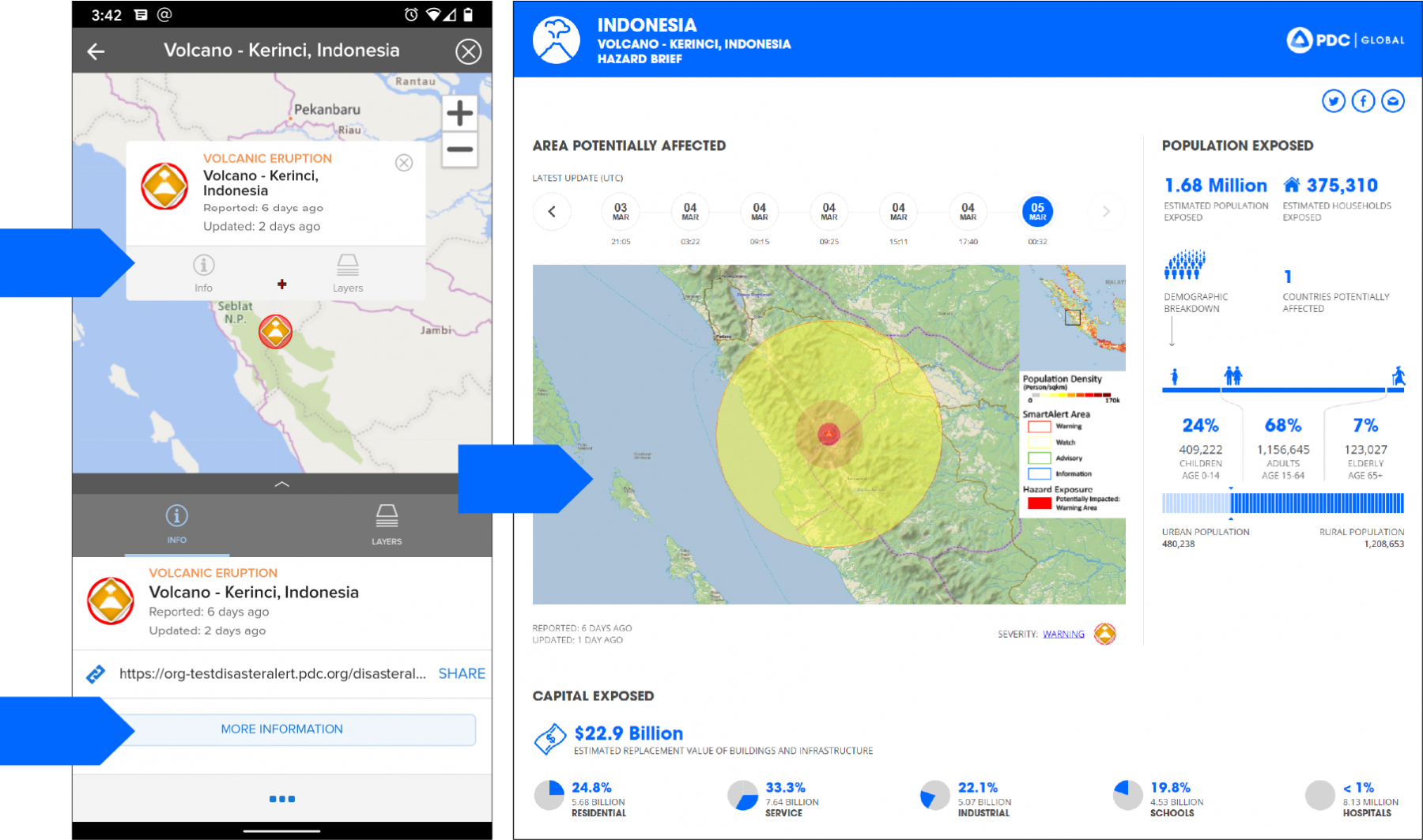

Helpful Features and Layers
Apps powered by DisasterAWARE provide layers of information to help assess the impacts of tornadoes. These include but are not limited to:
• Lightning strike density
• warnings, watches (tornado)
• Doppler radar (U.S.)*
• U.S. watches, warnings and advisories*
• Tornado probability day 1 (U.S.)*
• Damaging wind probability day 1 (U.S.)*
• Short duration warnings (U.S.)*
* = For disaster management practitioners only